Blockchain, the cryptocurrency underlying technology, is starting to change the way we do business, and will soon change the way we manage projects. Project management Blockchain applications will not be just for paying subcontractors with digital money.
Chances are Project Management Information System (PMIS) tools start with Blockchain by using features known as smart contracts to extend transaction logic with programmed logic. This will make project management more trustworthy by automating transactions related to subcontractors’ terms and conditions, registering project work performance data and project status reports.
Reliable project status reports can make stakeholders trust project management:
- Stakeholders will trust project management if they have access to reliable periodic status reports.
- Stakeholders will not trust project management if, for instance, everything is “green” on week 11, and everything is “red” on week 12; or even worse, if now we say that week 11 was already “red” but we said “green” in the first place.
- Consider this Indian NGO to help kids with vision problems. How many additional donations could they get only if they periodically reported the project global status, issues, risks, schedule and costs variances, etc.? How many donations would be canceled if any stakeholder find these reports deceptive?
Think of a non-professional project management, who manages the project just by tracking tasks. How is he different from a professional one? The main distinction is that the project management professional reports periodically to a project steering committee. While reporting about the project, this professional is also involving key stakeholders in the problems and seeking the solutions with them. For example: What activities should we compress to save a 2-week delay? What activities should we reduce costs on, to avoid 10,000 EUR over cost, before the project ends?
Periodic project reporting brings two main benefits:
- Project managers are more effective if they know there are vigilant eyes watching the project status at each review date.
- Stakeholders will trust PM if they satisfy their communication needs with project status reports.
The story of a project can be summarized throughout its status reports.
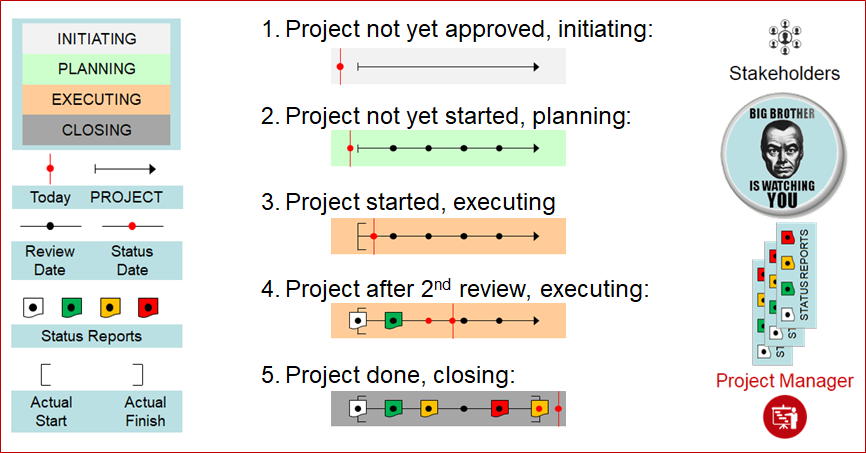
Project stakeholders can easily understand project status report terminology:
- Projects have 4 states: initiating, if not approved yet; planning, if it is approved but not started, and effort is devoted to planning but no cost is spent; executing, if project is using effort and costing money; and closing, if all deliverables have been accepted.
- Data dates: At each review date, stakeholders need to know planned or actual start and finish dates. Published project status will be referred to a review date.
- Synthetic data: Each project status report contains global and detailed, qualitative, and quantitative information. Above all, stakeholders appreciate traffic lights: Green color meaning “on-track”; amber meaning “action required to get back on-track”; read meaning “off-plan”.
Let’s set an example of a project story summarized in these 5 snapshots:
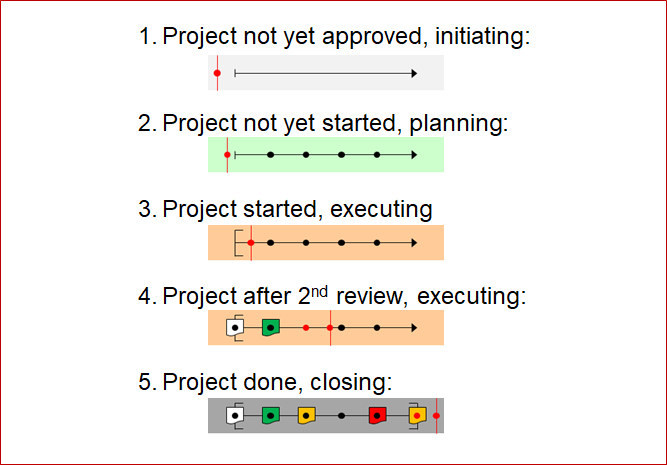
- Status #1: As of today, the project is not approved yet. It is on initiating state. There is an estimate for start and finish.
- Status #2: Today, the project is on planning state. We cannot use resources nor spend money on it. We will start soon. Review dates are planned.
- Status #3: Today, the project is on executing state. We can submit timesheets and expenses. It was started recently. No project status is reported yet.
- Status #4: Today, the project is still on executing state. Project status date is previous, but there is no published status report for the status date. Stakeholders can review one status report at the beginning, with some information but no traffic light was reported (white). Second status report stated the project was on-track (green).
- Status #5: As of today, all technical work is accepted. Project is on closing state. We can review 5 status reports during the project lifecycle. One review date has no report associated. The last 3 shows issues but we closed on time, eventually.
To make periodic project status reports trustable, that is, impossible to face, the unique feasible technological solution is to publish project status reports files in Blockchain. In PMPeople, the organization owner can set the “reliable organization seal”, allowing status reports have a certified copy in Blockchain.
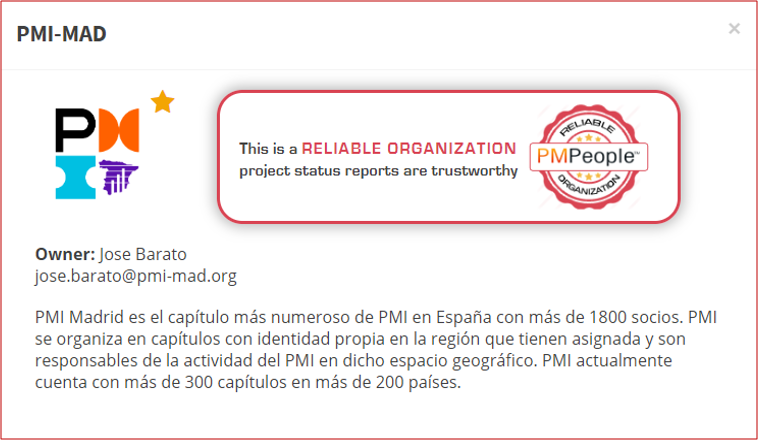
In reliable organizations, any project manager can publish project status reports in Ethereum, at a cost of 0.10€ each.
Four states are possible for any project status report:
- Private: Project status has not been stored on Blockchain.
- Public: Project manager has stored project status on Blockchain.
- Verified: At least one stakeholder has checked that the stored project status matches the information in the PMPeople tool.
- Invalidated: At least one stakeholder has checked that the stored project status does not match the information in PMPeople tool.
Imagine a project as of September 21st. Project status report has been published in Blockchain. At that time, the project is on track:
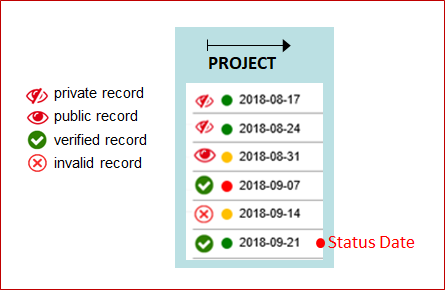
- Users granted to access project status reports in PMPeople can see that dates August 17th and 24th are not been published.
- August 31st report is published but nobody has verified it yet
- September 7th and 21st reports are verified indeed.
- September 14th report has been changed in PMPeople and does not match Blockchain record.
- Project manager can always publish August 17th and 24th.
- Project manager can also “unpublish” September 14th and set it to public again –PMPeople will call a new Blockchain transaction that will be secured in a new block.
In reliable organizations, stakeholders and project managers know that project status reports are kept in Blockchain. PMPeople hides technical details, though.
See this state diagram with the possible transitions:
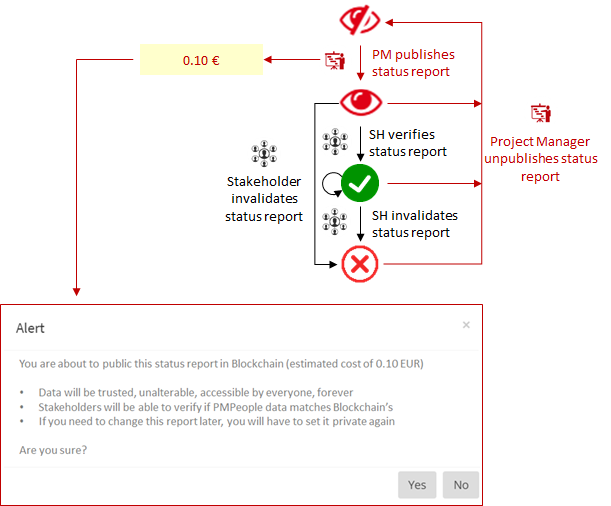
- Initial State: Project status report is not published in Blockchain, it is “private”.
- Publish: Project manager, or other management role, publishes the project status report in Blockchain. Status report state name is “published”. Organization’s balance is decremented 0.10 € –if organization’s balance is totally spent, then the seal is removed.
- Verify: Any project stakeholder clicks the report icon. This calls an internal process to compare all published data against data stored in PMPeople. If all data match, then status report state is changed to “verified”.
- Invalidate: Any project stakeholder clicks the report icon. This calls an internal process to compare all published data against data stored in PMPeople. If some data do not match, then status report state is changed to “invalidated”.
- Unpublish: Any time, the project manager, or other management role, can make public reports get back to “private”.
As a Project Manager, I can make Project Management trustworthy
In reliable organizations, the project manager (PM), or other management role (PMOS, PMO, PfM, PgM), can publish or un publish a project status report at CONTROL > Status Reports:
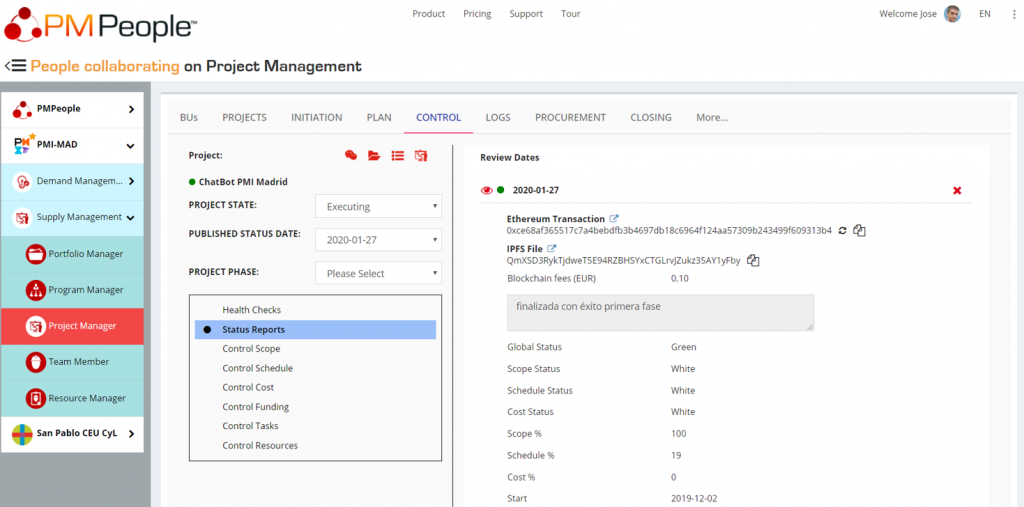
Unlike ordinary organizations, reliable organizations show this data:
- Reliable state icon: Indicates if report is private, public, verified, or invalidated. Project manager can click this icon to change project status report state to “published”.
- Ethereum Transaction: Public code of the Ethereum transaction containing status report file. This is not the real file, but the IPFS hash. Anyone can go to Eherscan, enter this code, and see the real Ethereum transaction. An Ethereum transaction can never be changed. Transaction data field contains the encrypted IPFS hash. This hash would allow anyone to get the actual file stored in IPFS.
- IPFS File: Anyone can go to ipfs.io, enter this hash, and see the actual project status report file stored in IPFS.
- Ethereum Fee: The cumulated amount in euro for publishing this project status report one or more times in Blockchain.
As an Stakeholder, I can trust Project Management
In reliable organizations, stakeholders (SH) can verify or invalidate a project status report at CONTROL > Status Reports:
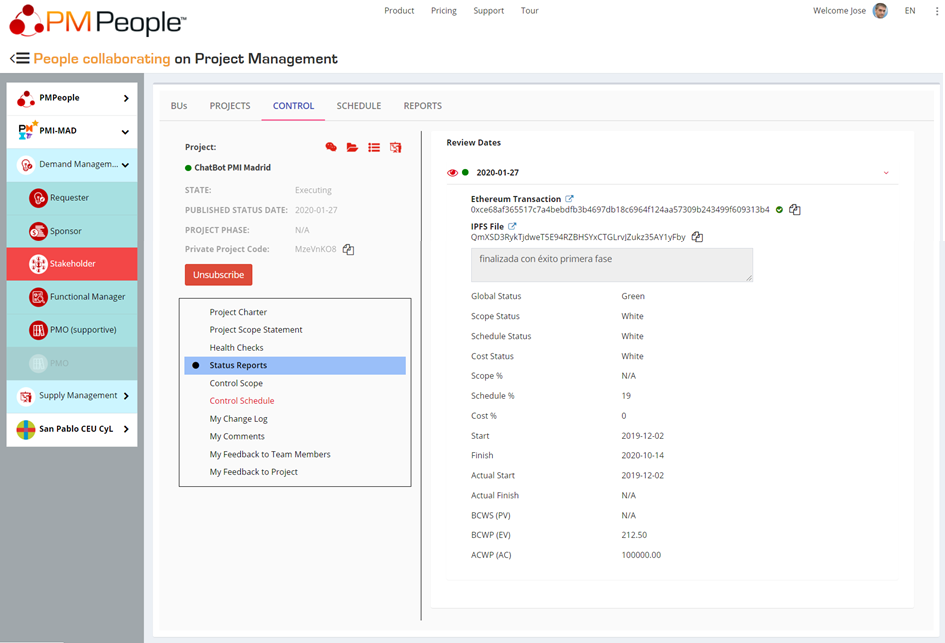
Unlike ordinary organizations, reliable organizations show this data:
- Reliable state icon: Indicates if report is private, public, verified, or invalidated. Stakeholders can click this icon to change project status report state to “verified” or “invalidated”.
- Ethereum Transaction: Public code of the Ethereum transaction containing status report file. This is not the real file, but the IPFS hash. Anyone can go to Eherscan, enter this code, and see the real Ethereum transaction. An Ethereum transaction can never be changed. Transaction data field contains the encrypted IPFS hash. This hash would allow anyone to get the actual file stored in IPFS.
- IPFS File: Anyone can go to ipfs.io, enter this hash, and see the actual project status report file stored in IPFS.
Visualizing Project Status Reports
In reliable organizations, in section REPORTS, project stakeholders can use IPFS code to see the graphical report from IPFS file. They can click button [ from IPFS ] and fill the text box in the pop-up window:
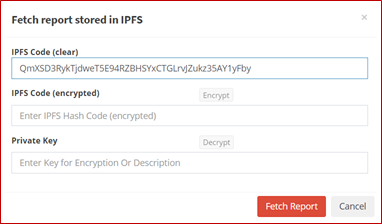
This way, stakeholders can keep their own copies of published status reports at several dates:
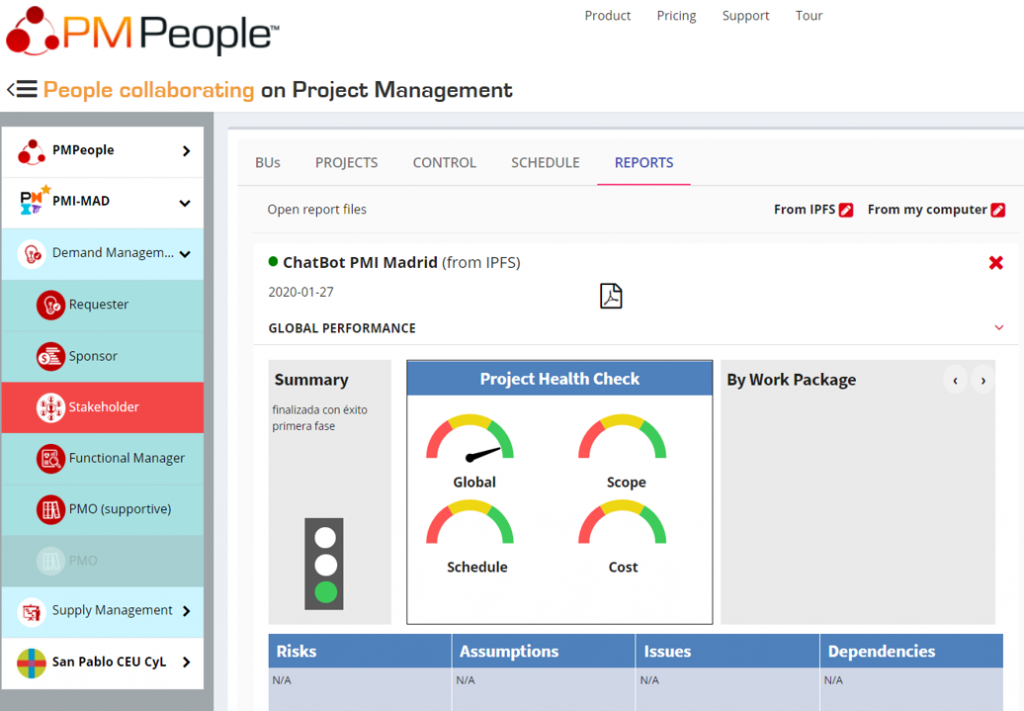
Stakeholders can see the XML file stored in IPFS. They can go to page ipfs.io and enter the IPFS code, like this one:
https://ipfs.io/ipfs/QmXSD3RykTjdweT5E94RZBHSYxCTGLrvJZukz35AY1yFby
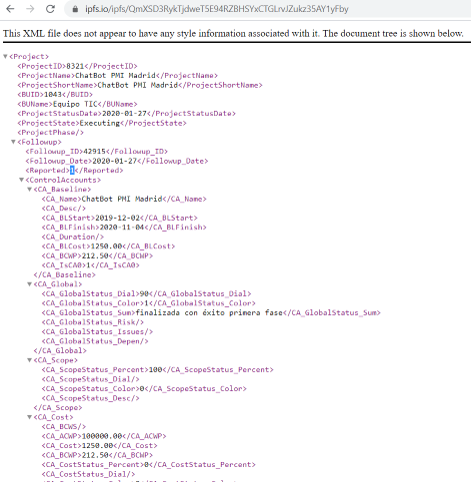
Open Verification for Project Status Reports
Any user with the Ethereum code, and the PMPeople project private key, is able to see the XML file, following 4 steps:
1) Go to Eherscan and enter Ethereum transaction code (try this example):
https://etherscan.io/tx/0xce68af365517c7a4bebdfb3b4697db18c6964f124aa57309b243499f609313b4
2) Go to field “Input Data” to get the encrypted IPFS code:
Wzw4LtkzOIJQDh/QXgkjttJS2Conf96oxq6hfbOlpoeFzAKAFgW2qylmDe46sptp
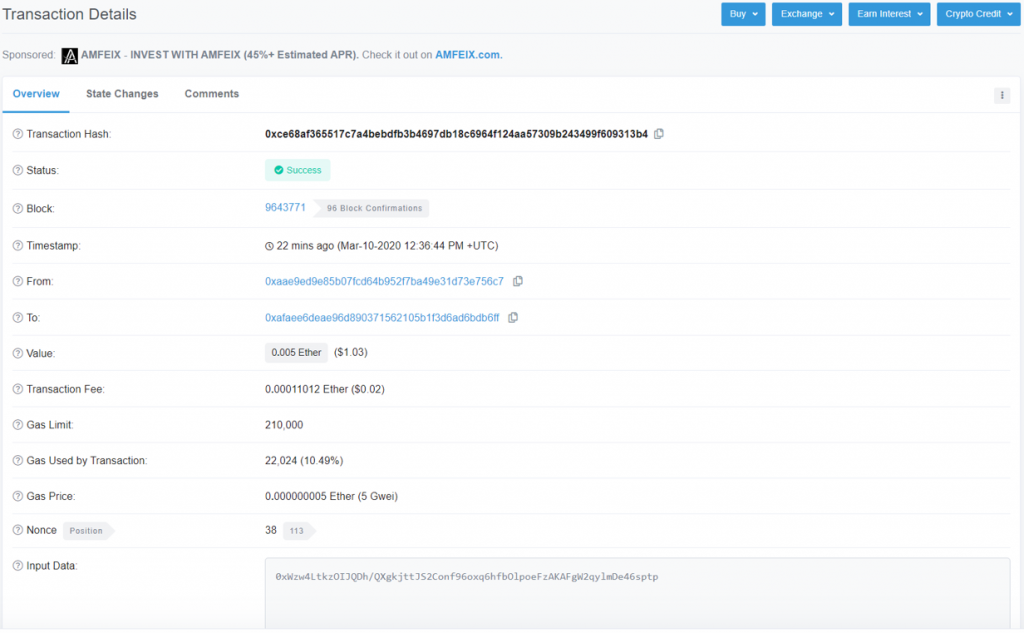
3) This text is encrypted with Data Encryption Standard DES, using the PMPeople project private key: MzeVnKO8. Any standard tool can be used to decrypt the text. In PMPeople, you can go to the pop-up window to fetch IPFS reports and click button [ Decrypt ]:
4) Finally, go to ipfs.io, enter IPFS Code (clear) to get the original XML file.
Watch this video explaining blockchain implementation in PMPeople.
PMPeople is aimed to unify professional project management by these differential points:
- Designed by and for professional project managers, following professional project management standards.
- Online productivity –less meetings, less documents, less workflows– through distributed collaboration among 12 specialized roles: Organization Owner, 6 roles on demand management and 5 roles on supply management.
- Freemium product –unlimited time, unlimited users, only managers have to pay– usable via web and mobile application.
Start using PMPeople for free, for unlimited time and for any number of users. In premium organizations, only managers have to pay 20€ a month. Several roles –stakeholders, team members, sponsors and resource managers– are always free. You can increase or decrease your premium seats according to the organization actual needs. Premium organizations have access to our interactive support through Slack. Our servers are located in EU. This software can also be hosted on customer premises.
Jose Barato
Related posts
Categories
- Business (16)
- Demand Management Roles (14)
- Frequently Asked Questions (7)
- Guide (26)
- People (23)
- Assignments (2)
- Feedback (2)
- Project Team (3)
- Tracking Time And Expenses (2)
- Process (9)
- Closing (2)
- Executing And Controlling (2)
- Planning (1)
- Project Management (67)
- Management Frameworks (18)
- Organization Owner (OO) (3)
- Project Economy (54)
- Tools (19)
- Supply Management Roles (5)
- Training (6)
- Uncategorized (1)




