A project risk is an uncertain event or condition that, if it occurs, has a positive or negative effect on one or more project objectives. That is, if risks materialize, they can make the project finish earlier or later, under or over budget, with higher or lower quality than expected, etc.
The project manager, or other equivalent management role (PMOS, PMO, PfM, PgM), and also requester role (RQ), can plan, implement and control risks in section LOGS > Risk Register:
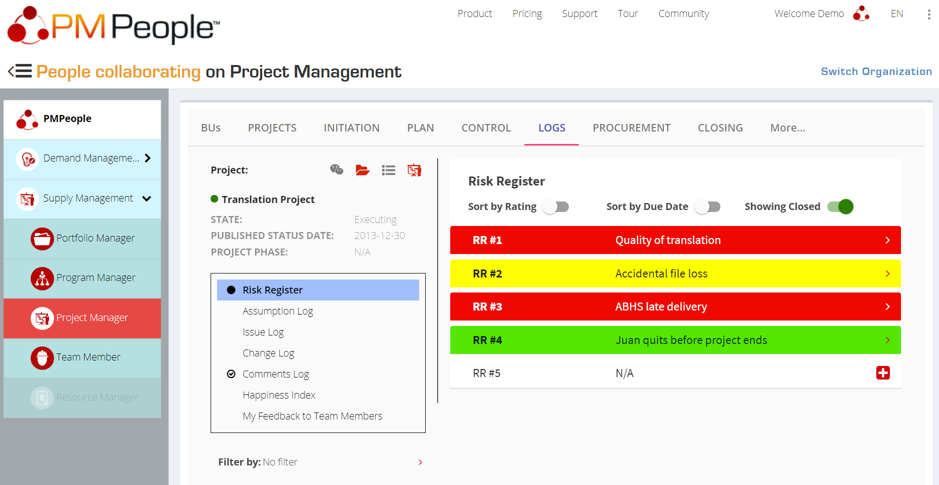
Users can click plus icon [+] to add a new risk. Click greater than icon [>] to open an existing risk. Any opened risk can be deleted with the cross icon [X].
Individual risk details are:
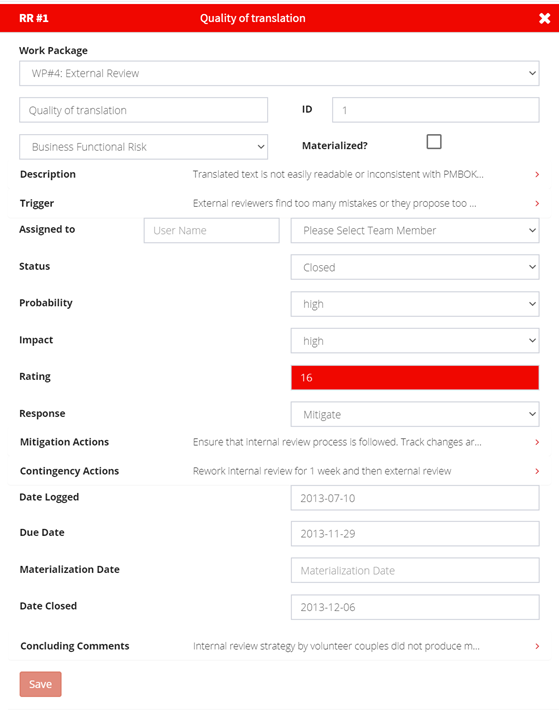
- Work Package: The work package which is the most related to this risk. Choose work package #0 for global risks. This is a mandatory field.
- Risk Name: This is a mandatory field.
- ID: Risk identifier code.
- Risk Category: Risk category or type. Each business unit has its own risk categories.
- Materialized? Field to mark if this risk eventually happened.
- Description: Risk description.
- Trigger: Description of an event or situation that indicates that a risk is about to occur.
- Assigned to: Person responsible to implement risk response. Write a name or select a team member.
- Status: Risk status can be: open, closed or watch list. This is a mandatory field.
- Probability: Risk probability can be: very low, low, medium, high or very high.
- Impact: Risk impact can be: very low, low, medium, high or very high.
- Rating: Risk rating is how important is this risk compared to others. It is automatically calculated multiplying probability and impact values. If the result is less than 7, it is shown in green color. Amber color is for values between 7 and 14. Red color is for values greater than 15.
- Response: Risk response to be implemented can be: accept, avoid, contain, mitigate, transfer or escalate.
- Mitigation Actions: Activities to be carried out before the possible risk occurrence.
- Contingency Actions: Activities to be carried out after the possible risk occurrence.
- Date Logged: Risk registration date. This is a mandatory field.
- Due Date: Best estimate for risk materialization.
- Materialization Date: Actual risk occurrence date.
- Date Closed: Date in which this risk was closed.
- Concluding Comments: Final comments on how this risk was managed are quite useful to other project managers in future projects with similar uncertainties.
Upper toggles can be used to show or hide closed risks [Showing Closed], [Hidding Closed], and also to order by risk Rating (from highest to lowest) or Due Date (from earlier to latest).
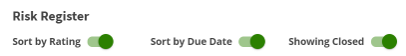
Finally, users can filter the risk register according to person responsible, risk category, status, rating, materialized or not, and due date ranges.
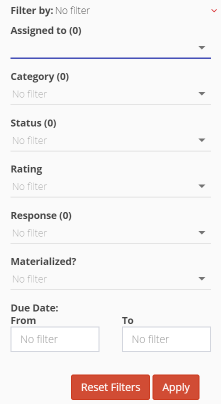
PMPeople is aimed to unify professional project management by these differential points:
- Designed by and for professional project managers, following professional project management standards.
- Online productivity –less meetings, less documents, less workflows– through distributed collaboration among 12 specialized roles: Organization Owner, 6 roles on demand management and 5 roles on supply management.
- Freemium product –unlimited time, unlimited users, only managers have to pay– usable via web and mobile application.
Start using PMPeople for free, for unlimited time and for any number of users. In premium organizations, only managers have to pay 20€ a month. Several roles –stakeholders, team members, sponsors and resource managers– are always free. You can increase or decrease your premium seats according to the organization actual needs. Premium organizations have access to our interactive support through Slack. Our servers are located in EU. This software can also be hosted on customer premises.
Jose Barato
Related posts
Categories
- Business (16)
- Demand Management Roles (14)
- Frequently Asked Questions (7)
- Guide (26)
- People (23)
- Assignments (2)
- Feedback (2)
- Project Team (3)
- Tracking Time And Expenses (2)
- Process (9)
- Closing (2)
- Executing And Controlling (2)
- Planning (1)
- Project Management (67)
- Management Frameworks (18)
- Organization Owner (OO) (3)
- Project Economy (54)
- Tools (19)
- Supply Management Roles (5)
- Training (6)
- Uncategorized (1)




