In the Project Economy, projects need people collaborating as a team from different perspectives. Let’s see some interactions between project team members, as they are implemented in PMPeople:
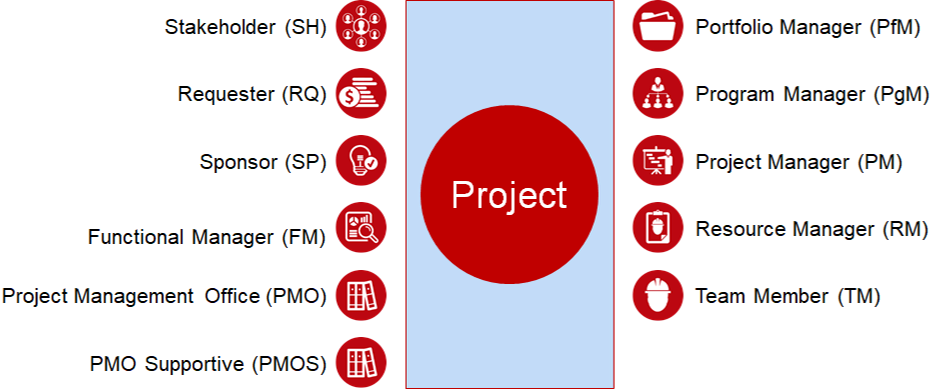
- Project Manager (PM): Project managers can create projects inside the business units they work for. They can assign project collaborators and invite stakeholders. They can include the project inside a program or portfolios. They can move projects from one business unit to another. They can connect project to other integrated tools. They can initiate, plan, control, close and archive the project. They can bind work packages to third party projects, via procurement. They can assign team members. They can read comments, manage changes, etc.
- Team Members (TM): Team Members can read their assignation details, submit time sheets and expenses, complete tasks, send comments, meet their teammates, etc.
- Resource Managers (RM): Resource Managers can control what projects and tasks their Team Members–inside their Resource Pools– are assigned to. They can control baseline work, planned work and actual work. They can also release Team Members from projects, if needed.
- Portfolio Managers (PfM), Program Manager (PgM): If the project is included in one program, and one or many portfolios, then managers can enter the project and help management with the same capabilities than the project manager.
- Stakeholders (SH): Project stakeholders can read some project data and control project performance reviews. They can be invited by the project manager, but also join a project proactively if they know the project private key.
- Requester (RQ): Requesters can create project requests inside the business units they work for. They can assign the project manager and the project sponsor. They can initiate, monitor, and close projects. They follow project performance from their demand management perspective. A request can be in different states: proposed, in progress, closed, on hold or rejected.
- Sponsor (SP): Sponsors can create projects inside the business units they work for. They can assign the project manager and the project requester. They can initiate and monitor projects.
- Functional Manager (FM): Functional Managers can create projects inside their business units. They can assign the project manager, the project requester, and the project sponsor. They can initiate and monitor projects.
- PMO: The project management office roles can enter any project and help management with the same capabilities than the project manager, from the organizational perspective.
- PM Assistant (PMA): PM Assistants can enter the project they have been assigned to, and assist project managers with the same capabilities.
PMPeople does not prevent direct communication needed at all projects. However, it can optimize management helping the interaction between people belonging to the extended project team.
People data is available by roles Functional Manager (FM), Requester (RQ), Sponsor (SP), the Project Manager (PM) and the other managers roles at INITIATION >Project Team:
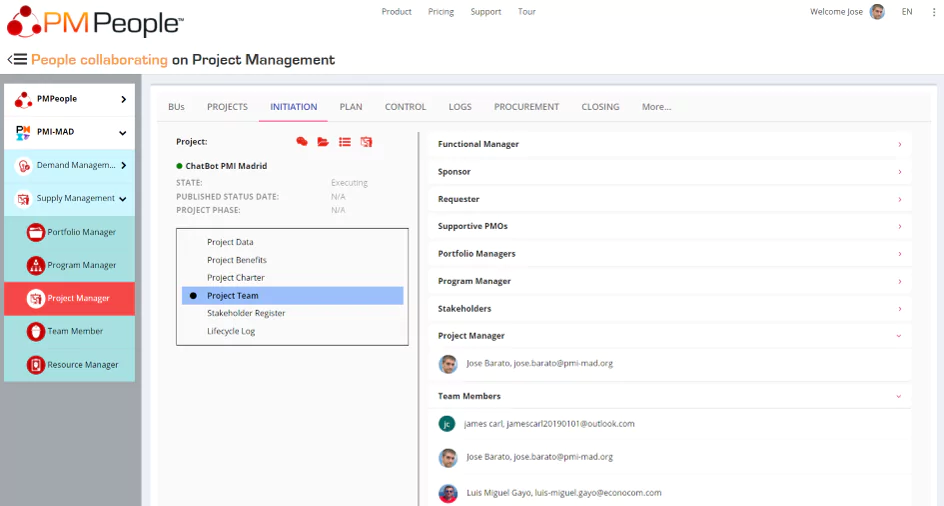
The extended project team is composed of 9 roles :
- Functional Manager: The Functional Manager (FM) owns the Business Unit the project belongs to.
- Sponsor: The Project Sponsor (SP) is the one who authorized the project.
- Requester: The Requester (RQ) is the person who requested the project in the first place, when it was only an idea, demand, initiative, investment, etc.
- Supportive PMOs: One or more Supportive PMOs (PMOS) can assist the project manager to manage the project.
- Portfolio Managers: One or more Portfolio Managers (PfM) can have this project in their portfolios.
- Program Manager: One Program Managers (PgM) can have this project in his or her program.
- Stakeholders: The list of Stakeholders (SH) that can access this project.
- Project Manager: The Project Manager (PM) responsible to manage this project.
- Team Members: The list of Team Members (TM) assigned to this project.
Users can access the project team data with the mobile application. Once they have entered any organization (for instance, PMPeople), they need to select the role Requester, Sponsor or Project Manager, then the project and finally, hit the menu option Project Team:
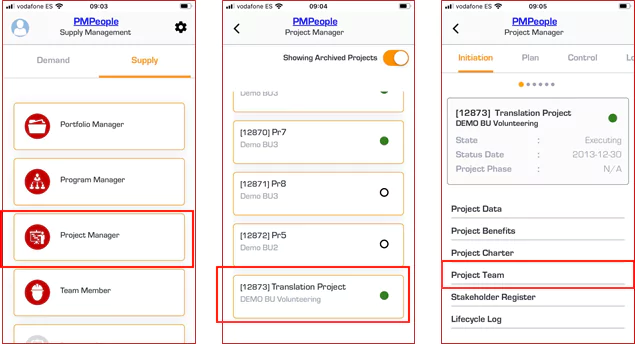
Extended project team is shown in this screen:
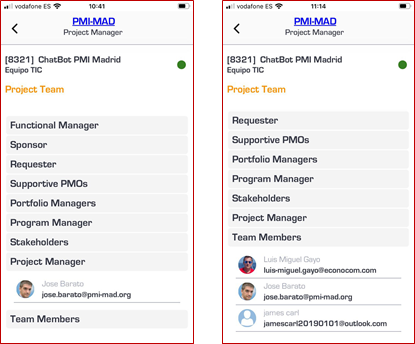
Different role sections can be opened to see people data.
PMPeople is the tool for the project economy. It is aimed to unify professional project management by these differential points:
- Designed by and for professional project managers, following professional project management standards.
- Online productivity –less meetings, less documents, less workflows– through distributed collaboration among 12 specialized roles: Organization Owner, 6 roles on demand management and 5 roles on supply management.
- Freemium product –unlimited time, unlimited users, only managers have to pay– usable via web and mobile application.

Start using PMPeople for free, for unlimited time and for any number of users. In premium organizations, only managers have to pay. Several roles –stakeholders, team members, sponsors and resource managers– are always free. You can increase or decrease your premium seats according to the organization actual needs. Premium organizations have access to our interactive support through Slack. Our servers are located in EU. This software can also be hosted on customer premises.
Jose Barato
Related posts
Categories
- Business (16)
- Demand Management Roles (14)
- Frequently Asked Questions (7)
- Guide (26)
- People (23)
- Assignments (2)
- Feedback (2)
- Project Team (3)
- Tracking Time And Expenses (2)
- Process (9)
- Closing (2)
- Executing And Controlling (2)
- Planning (1)
- Project Management (67)
- Management Frameworks (18)
- Organization Owner (OO) (3)
- Project Economy (54)
- Tools (19)
- Supply Management Roles (5)
- Training (6)
- Uncategorized (1)



