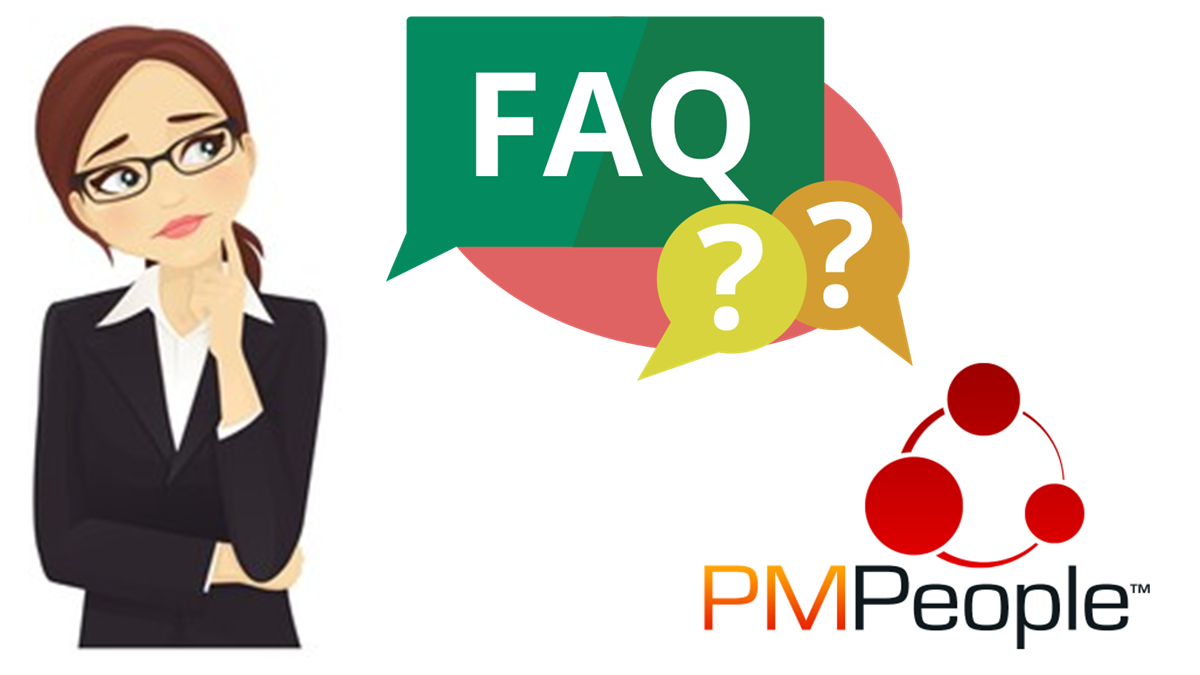1) What is PMPeople tool?
PMPeople stands for “people collaborating on project management”. It is a freemium project portfolio management product. PMPeople helps organizations in the Project Economy implement their digital transformation effectively. With PMPeople, projects can be managed professionally by people collaborating online using different roles. Our mission is to help project professionals to manage projects collaboratively, anytime, anywhere. With PMPeople, projects are accessible in the cloud. Using their laptops, tablets or mobiles, people can use differentiated roles to get access to multiple projects, inside multiple business units, belonging to multiple organizations.
2) How much does PMPeople cost?
PMPeople tool can be used for free, for unlimited time and for any number of users. In premium organizations, only managers have a cost. Each premium seat costs 20 monthly. Users with more than one premium role count as one seat. Organization owners are billed monthly or yearly. Yearly payments save 2 months. Organization owners can increase or decrease premium seats according to the organization’s needs. Some roles –stakeholders, team members, sponsors and resource managers– are always free.
3) What if I want to stop paying?
Any time, in one click, the organization owner can revert to free. This gets all project data moved from the premium organization to the free organization PMPeople. No project data are lost and people can continue collaborating on project management. In the free organization PMPeople, PMO role is not available, users do not have their projects in a separate environment, they are shown ads, and no live chat for support is provided.
4) How is the upgrading process?
Any user can move the projects belonging to his or her business units from the free organization PMPeople to a separate premium organization. In one click, a new organization is created, containing all his or her business units –no longer being at free organization PMPeople– including all the projects and users accessing with their respective roles. The user who creates the premium organization is appointed as the organization owner. A trial period of 20 days is then started. During the trial, the owner should decide if upgrading or reverting back to the free organization PMPeople. When upgrade is started, the organization owner is billed just for the premium seats, that is, only for those users who use one or more of the following roles: requester, PMO, project manager assistant, portfolio manager, program manager, project manager, or functional manager.
5) Are there any discount programs?
Academic institutions can use PMPeople tool to make students practice in groups as professional project managers. They can follow the standardized bodies of knowledge to manage agile or predictive projects. Accredited organizations providing courses in project management are eligible to use PMPeople University. In this case, the price is discounted by a half. Online support for students and trainers is also included.
6) How is PMPeople tool compared with competitors?
Our competitors are other PPM tools such as Microsoft Project Server, Sciforma, Clarity, SAP PPM, Planview, ProjectManager.com, SmartSheet, etc. All these products are not free, they are not designed as mobile applications, and they do not integrate easily with other products. PMPeople is integrated with task management tools like Asana, Jira, Wrike, Basecamp, Monday, ClickUP, Trello, etc. We are also integrated with scheduling tools like Primavera, Microsoft Project, ProjectLibre, etc. PMPeople can be used for free forever and, in premium mode, only managers count for payment –e.g. stakeholders and team members do not count–. For instance, if your organization has only 2 project managers, 20 team members and 50 stakeholders, you would pay only 40€/month !!
7) Can PMPeople be used in agile organizations?
Organizations are getting projectified. Along with predictive projects, they have more and more agile or hybrid projects. Professional project management is needed in agile projects to ensure they deliver the value and meet the management goals. PMPeople can help people collaborate online using different roles, be them team members in an agile team, or top managers in the board of directors. PMPeople can support self-organizing teams avoiding waste and impediments. PMPeople can support top managers in agile governance, since they still have the right to get good estimates about schedule, cost, scope, quality, etc. They also need to be informed continuously on value delivery and benefit realization, so that they can take corrective actions when it is not too late. With PMPeople, people can collaborate professionally to turn ideas into reality.
PMPeople is the tool for the project economy. It is aimed to unify professional project management by these differential points:
- Designed by and for professional project managers, following professional project management standards.
- Online productivity –less meetings, less documents, less workflows– through distributed collaboration among 12 specialized roles: Organization Owner, 6 roles on demand management and 5 roles on supply management.
- Freemium product –unlimited time, unlimited users– usable via web and mobile application.
Start using PMPeople for free, for unlimited time and for any number of users. In premium organizations, only managers have a cost. Several roles –stakeholders, team members, sponsors and resource managers– are always free. You can increase or decrease your premium seats according to the organization actual needs. Premium organizations have access to our interactive support through Slack. Our servers are located in EU. This software can also be hosted on customer premises.
Jose Barato
Related posts
Categories
- Business (16)
- Demand Management Roles (14)
- Frequently Asked Questions (7)
- Guide (26)
- People (23)
- Assignments (2)
- Feedback (2)
- Project Team (3)
- Tracking Time And Expenses (2)
- Process (9)
- Closing (2)
- Executing And Controlling (2)
- Planning (1)
- Project Management (67)
- Management Frameworks (18)
- Organization Owner (OO) (3)
- Project Economy (54)
- Tools (19)
- Supply Management Roles (5)
- Training (6)
- Uncategorized (1)